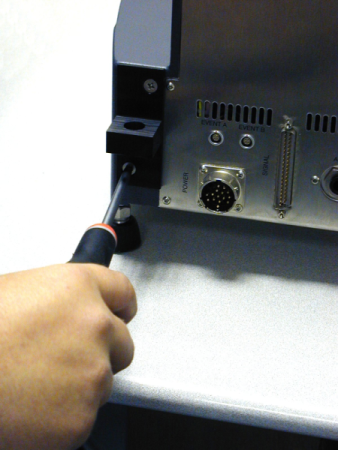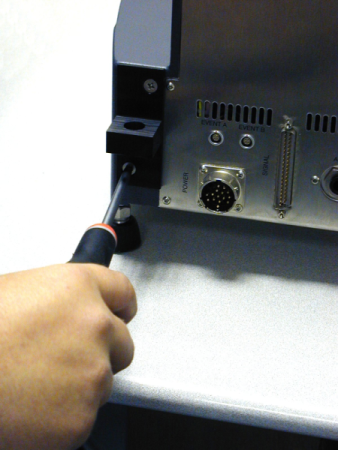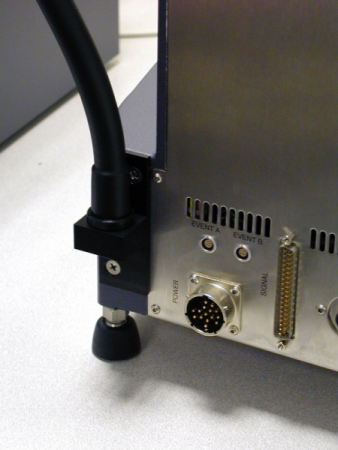You are here: Using the DHR/AR > DHR/AR Accessories > Installing the Peltier Viewer Camera
AR Rheometer: Installing the Peltier Viewer Camera
Follow the instructions below to install the Peltier Viewer Camera onto your AR Series Rheometer:
- Fit the mounting bracket to the back of the instrument using two M4 cross-head screws.
- Insert the mounting stud into the bracket.
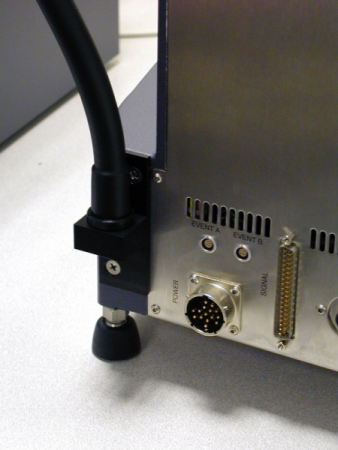
- Remove the original camera bracket and fix the camera to the top plate using the 1/4-in screw with a plastic washer on either side of the plate. Gently tighten with a hex key.

- Move the camera to the required position by holding the support arm rather than the camera itself.

See Also
Using the AR Camera